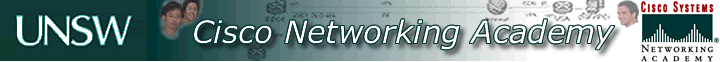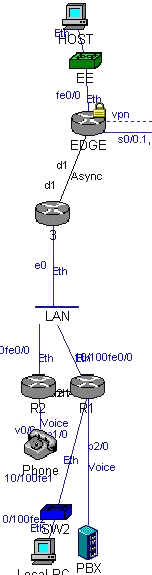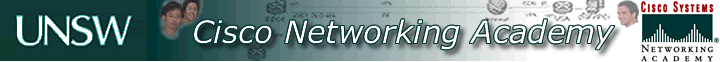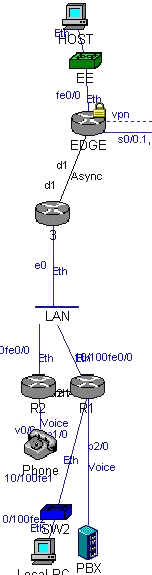| Information about questions regarding:
Other Frequently Asked Questions
Cisco Certified Network Associate(CCNA) Course Overview
The four courses of the Cisco Systems Networking Academy
Program (CNAP) CCNA course are designed to give participants
practical skills in designing, configuring and installing
computer
internetworks using equipment such as hubs, bridges, routers,
switched hubs, hosts, etc.
Each evening course lasts for 12 weeks(1 class per week) and uses interactive
online learning, short lectures and hands-on laboratory exercises to enable
students
to develop practical skills necessary for networking careers. Further information
about the Academy Program can be found at http://www.cisco.com/edu/academies/index.html.
Participants who have satisfactorily completed all four courses of the CNAP should be able to sit and pass the Cisco Certified Networking Associate (CCNA) exam.
The first semester of the CNAP is designed to take students who have essentially no knowledge of networking, and to train them in the fundamentals of network technologies, networking devices, networking media, topology and structured cabling, network design and management. Semester Two covers routing and introductory router configuration. Semester Three covers switches and Local Area Networks, and Semester Four covers Wide Area Networking.
Please also see our policy
document on course fees, withdrawal from courses and other exceptional
events.
Course Format
Following the Cisco teaching philosophy, the courses will be presented
in the following fashion:
-
10% will be normal teaching, i.e ``chalk & talk'',
-
50% will be done using on-line materials, and
-
40% will be done by practical or group work.
You will be expected to work together in groups to do much of the practical
work, and your groups will give presentations of some of the course material.
Undertaking the Course
When the course begins, you will be given access to the on-line curriculum
material for the course on our web site. You will have access to this material at all times throughout the course.
You are encouraged to make use of this material as part of your preparation.
During the course, you will need a pen, a calculator, and a bound A4-size notebook which will be your course journal. You will use the journal to take notes from presentations, the on-line curriculum, to answer questions, to
prepare your group work, and to do any homework. Think of your journal as your diary of the course, and use it to record any useful information or ideas you pick up over the duration of the course. At the end of the course, your journal
will form part of your assessment.
In later courses, you will also be doing some non-trivial hands-on lab exercises
during which you learn aspects of the configuration and management of Cisco
routers. Some of these will also be team configuration exercises.
Since these are group activities, your attendence and participation are essential
for the
successful
completion
of the course.
Assessment
Each night of a 12 week course covers one or more of the on-line lessons.
There will also be other activities such as cabling practicals, router & switch
configuration, and group kinesthetic exercises.
In the last week of the course, you will do a final course examination. This will be a closed-book exam, and you will only be allowed to bring a pen and some blank paper into the exam. As all Cisco Networking Academy courses are
competency-based, you must achieve a mark of 80% or more in this exam. You must also have satisfactorily completed all the other assessment items, as detailed to you at the start of the course.
Well before you sit the final exam, a set of practice exams will be available which have the same format as the final exam. You are encouraged to attempt these exams before the final course examination. These practice exams have no
effect on your final course result.
Throughout the course, you will also be assessed on a number of practical and group-work tasks, and your course journal will also be assessed.
Other Frequently Asked Questions
- What are the contact hours, and study hours?
- Approx 3 contact hours for the evening course and 8 hours for the day courses
per week. This is approximately 40 contact hours in total for each course.
You
will need to do at least the same number of hours on top of this to achieve
the course objectives.
- When & where is the course being held?
- In the School of Electrical Engineering & Telecommunications at UNSW, which
is located on Anzac Parade, Kensington. The course will be given from 6pm
to 9pm each night.
- What materials do I need to do the course?
- A pen, a calculator (preferably one that can convert decimal, binary and
hexadecimal), and a bound A4-sized notebook with about 200 pages.
- What materials will be provided by UNSW?
- You will have access to the on-line multimedia course notes at UNSW. You
will also get to do practical work with cables, routers, switches etc. We
will provide these resources.
- How much does the course cost?
- Each basic CCNA course is currently $1090 per student ($990 for UNSW
students). Please see the course registration page for more details.

- What about a textbook?
- Cisco believes that the on-line course notes and the contact hours are
enough for you to pass the course. If you wish, you may purchase any book
that covers
the first quarter of the CCNA or CNAP syllabus. We recommend the following
books for Version 4 CCNA 1-4 courses :
" Network Fundamentals, CCNA Exploration Companion Guide
(
ISBN: 9781587132087)"
-
"Routing Protocols and Concepts, CCNA Exploration Companion Guide(
ISBN: 9781587132063)"
-
"LAN Switching and Wireless, CCNA Exploration
Companion Guide ( ISBN:9781587132056)"
-
"Accessing the WAN, CCNA Exploration Companion
Guide( ISBN: 9781587132056)"
-
These books may be available through the University
Bookshop and technical
bookstores.
|